Illustrations by Marta Pucci and B.J. Scheckenbach
Clue’s top 5 period tracking tips
Updated November 6, 2020.
With Clue, you can track your period, identify patterns in the symptoms you experience during different parts of your menstrual cycle, predict your future symptoms, and more.
If you’ve been tracking your cycle in Clue for a while, you’ve probably got the basics down. But maybe there are still some features of the app that you didn’t know about.
Here Ilaria from our support team shares her insider tips for getting the most out of Clue:
1. Telling Clue your birth control method gives you more accurate predictions and can unlock special features.
Have you recently started or gone off the pill? Gotten an IUD or patch? Or previously were not sexually active but have now started to use contraception?
If you’ve changed from one form of birth control to another, it’s important to know that tracking your method from the tracking screen does not change your birth control settings in Clue overall. You have to go to your Profile.
When you set your birth control in your Clue profile, you will get more accurate predictions and (depending on the form of birth control) unlock special features for your birth control type.
How to edit your birth control in Clue:
Go to the menu
Tap the top of the screen where it shows your name and email address (or “No account” if you don’t have an account)
Scroll down and tap birth control
Select the correct birth control (or None, if you don’t use any)
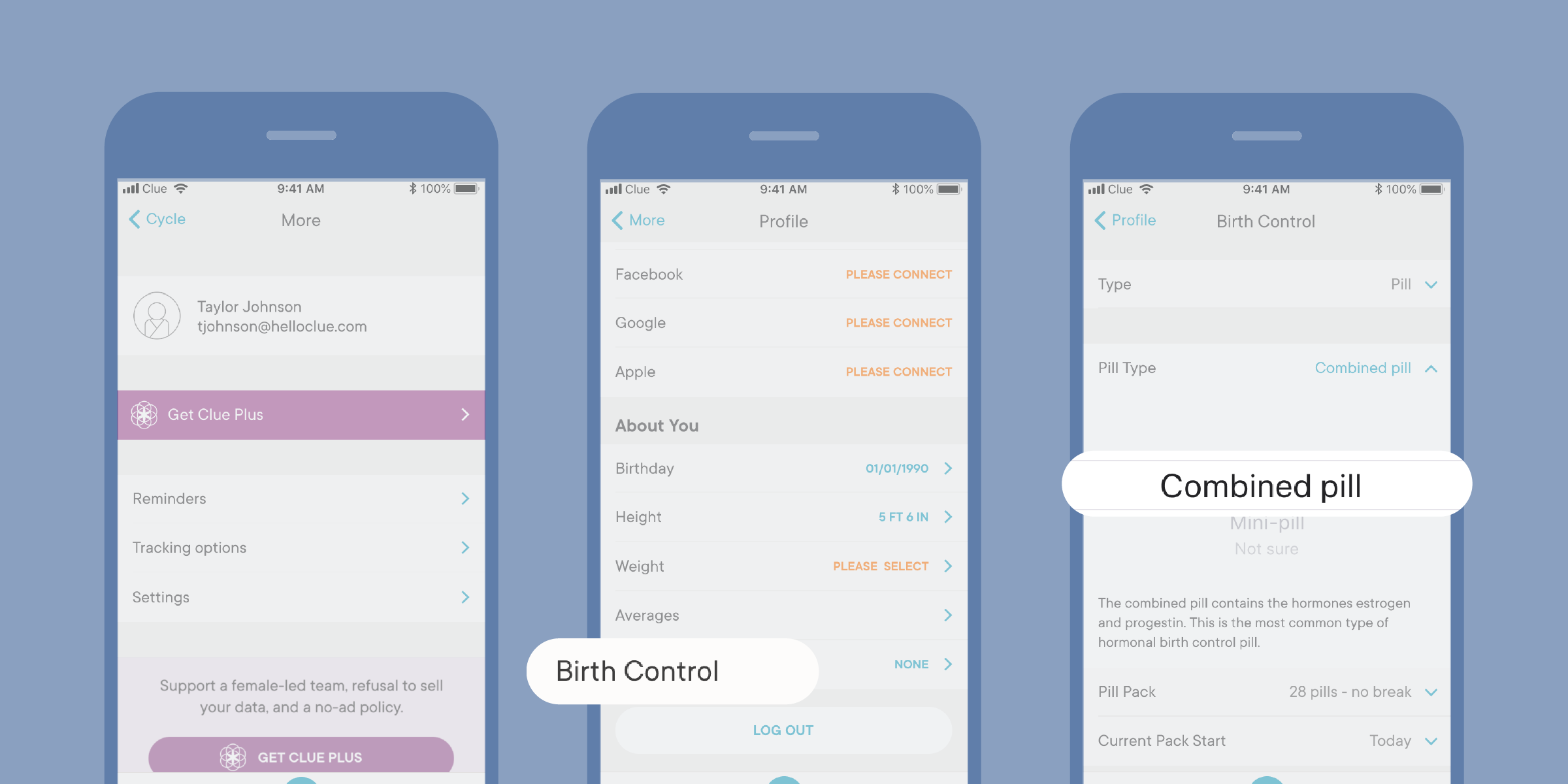
2. You will only see PMS predictions if you’ve tracked PMS before.
Not everyone experiences premenstrual symptoms (PMS), but if you do, you can track it in Clue. PMS is shown as little fluffy clouds on home screen of the Clue app—this is the screen showing where you are in your menstrual cycle.
The PMS clouds will show up in your predictions if you have entered PMS in the past. So if you never get PMS you won’t see it predicted, and vice versa.
You can also track the PMS symptoms themselves, like sore breasts or cravings, but the clouds will only appear when you track using the PMS option.
If you go into the calendar to view your past cycles and track PMS on the days you had PMS, you will then see that reflected in your future cycle predictions.
If you open the , you will see a green number in your cycles: that number indicates the days in which you tracked PMS.
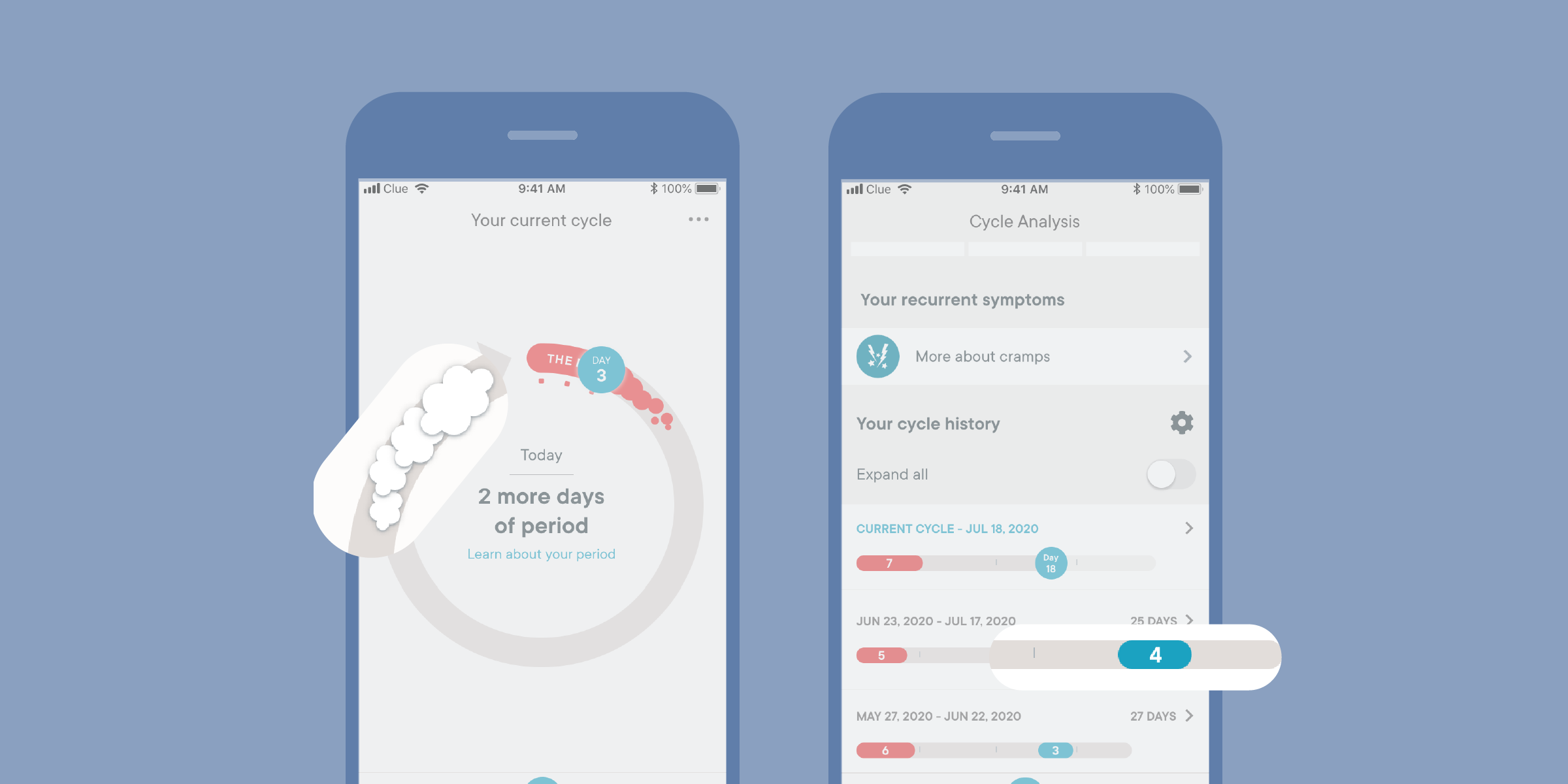
3. If you had an unusually short or long time between periods, you can exclude that cycle so it doesn’t affect your predictions.
If your menstrual cycle is around 20 days or less, your cycle view might look off.
This is because your estimated ovulation day in Clue is calculated as a set number of days before your next period. In shorter menstrual cycles, it’s possible for the your biological fertile window (the days before and after you ovulation, when pregnancy is possible) to overlap.
Another possibility is that among your past cycles, one or more cycles were so long or so short that they’re affecting your current predictions. If you want to, you can , so that it doesn’t affect your averages and predictions.
How to exclude a cycle in Clue:
Tap on “Analysis” (on the bottom menu, second icon from the right)
Then tap on the cycle(s) that you want to exclude
Tap on “Exclude this cycle” at the top of the next screen
Switch cycle exclusion on
When you go back to the Analysis overview screen, the selected cycle will be greyed out. You will also see that your averages have been adjusted in the app overall.
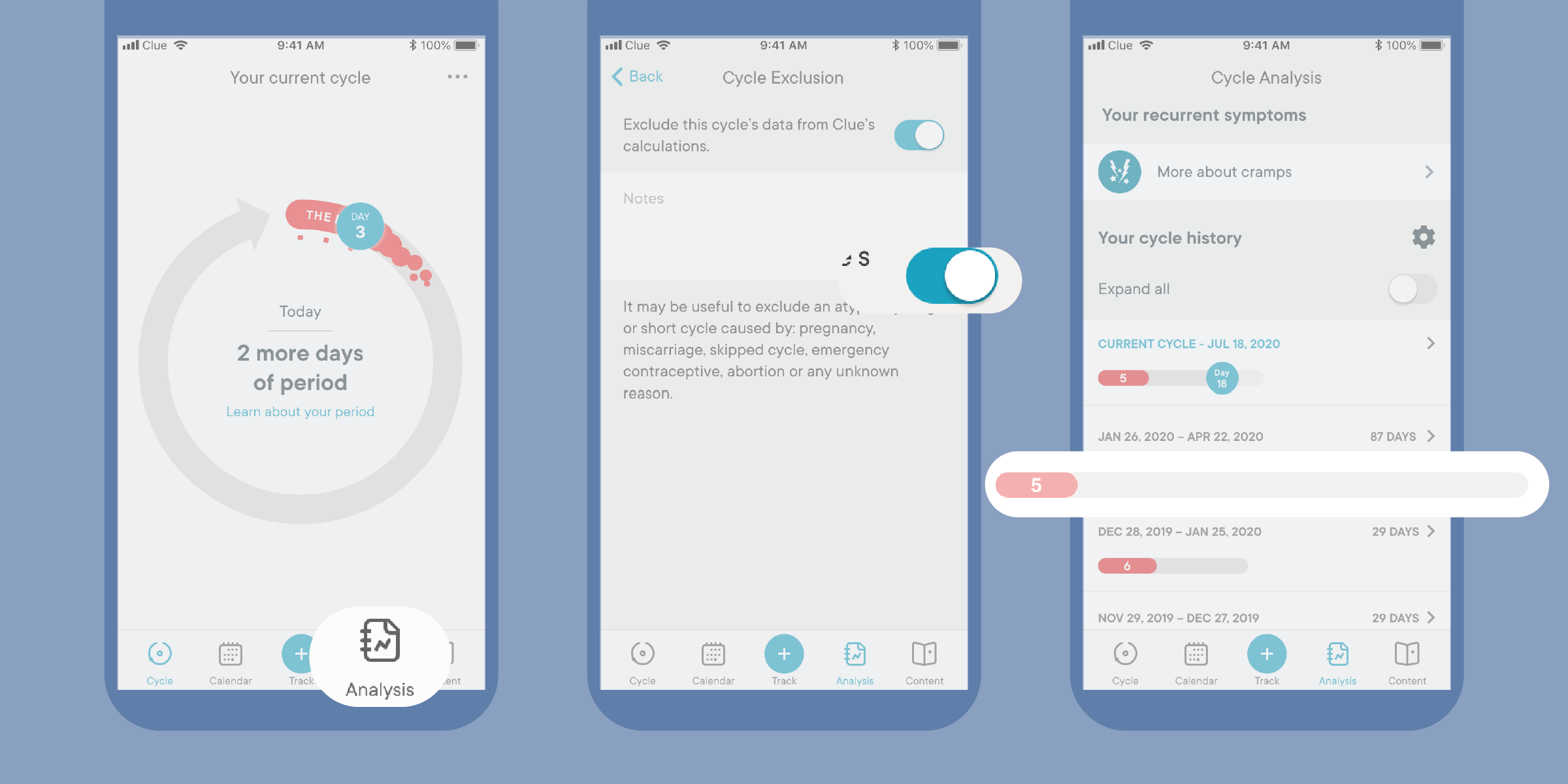

4. If you take the pill and decide to skip your “period,” you can let Clue know.
If you’re taking the birth control pill, it’s fine to skip your "period" by starting a new pack of active pills on the day you would start your placebo pills or pill-free week.
There are many reasons why people choose to skip these “periods.” such as convenience (e.g. a hot date or vacation), symptom relief, or just personal preference.
Here’s how to tell Clue you skipped your placebo pill or break:
First, adjust your pill pack start date to show the day that you started your new pack of pills:
Go to the menu
Tap the top of the screen where it shows your name and email address, or ‘no account’
Scroll down and tap birth control
Tap “Starting on” and then change the date to the correct date of when you started your current pill pack.
Tap the back arrow in the top left of the screen to return to the main menu.
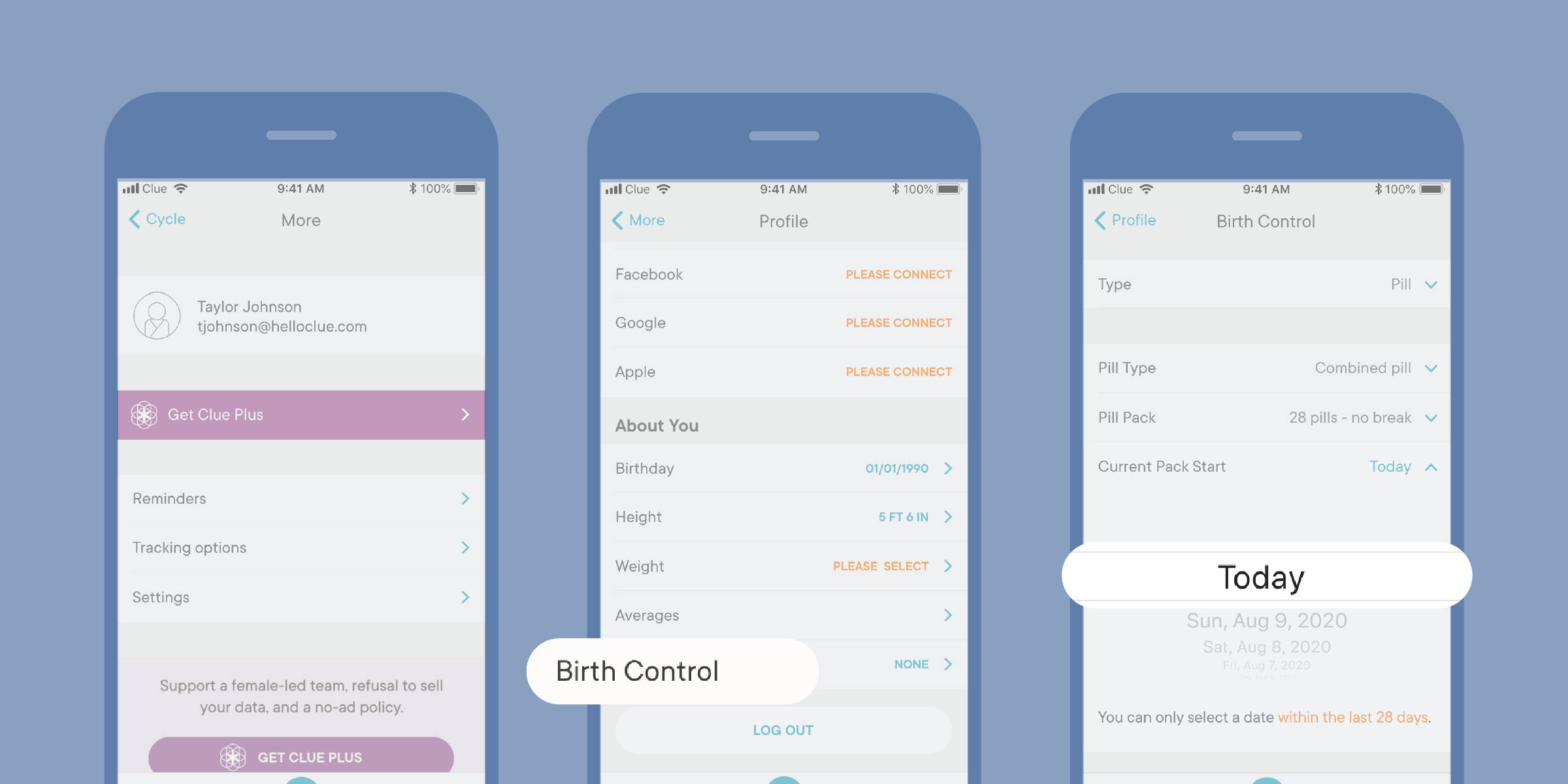
Next, exclude the resulting long cycle (the one when you skipped your period):
You will notice that Clue shows a very long cycle due to skipping your period. You can exclude this by going to the Analysis view, tapping the long cycle you want to exclude, and choosing “Exclude this cycle.” This means that your averages and predictions won’t be affected.
5. You can pause Clue during pregnancy.
If you’re pregnant, you can temporarily pause Clue’s calculations and turn off predictions. This means that your cycle averages will not be affected by your pregnancy. When you start having periods again you can simply start tracking again. Throughout your pregnancy you can also keep tracking relevant information like weight, cravings, emotions and other symptoms.
To ignore your current “pregnancy” cycle:
Tap on “Analysis” (on the bottom menu, second icon from the right)
On the next screen, select your current “pregnancy” cycle.
Tap “Exclude this cycle” at the top of the next screen.
Switch cycle exclusion on.
When you go back to the Analysis overview screen, the selected cycle will be grayed out. You will also see that your averages have been adjusted in the app overall.
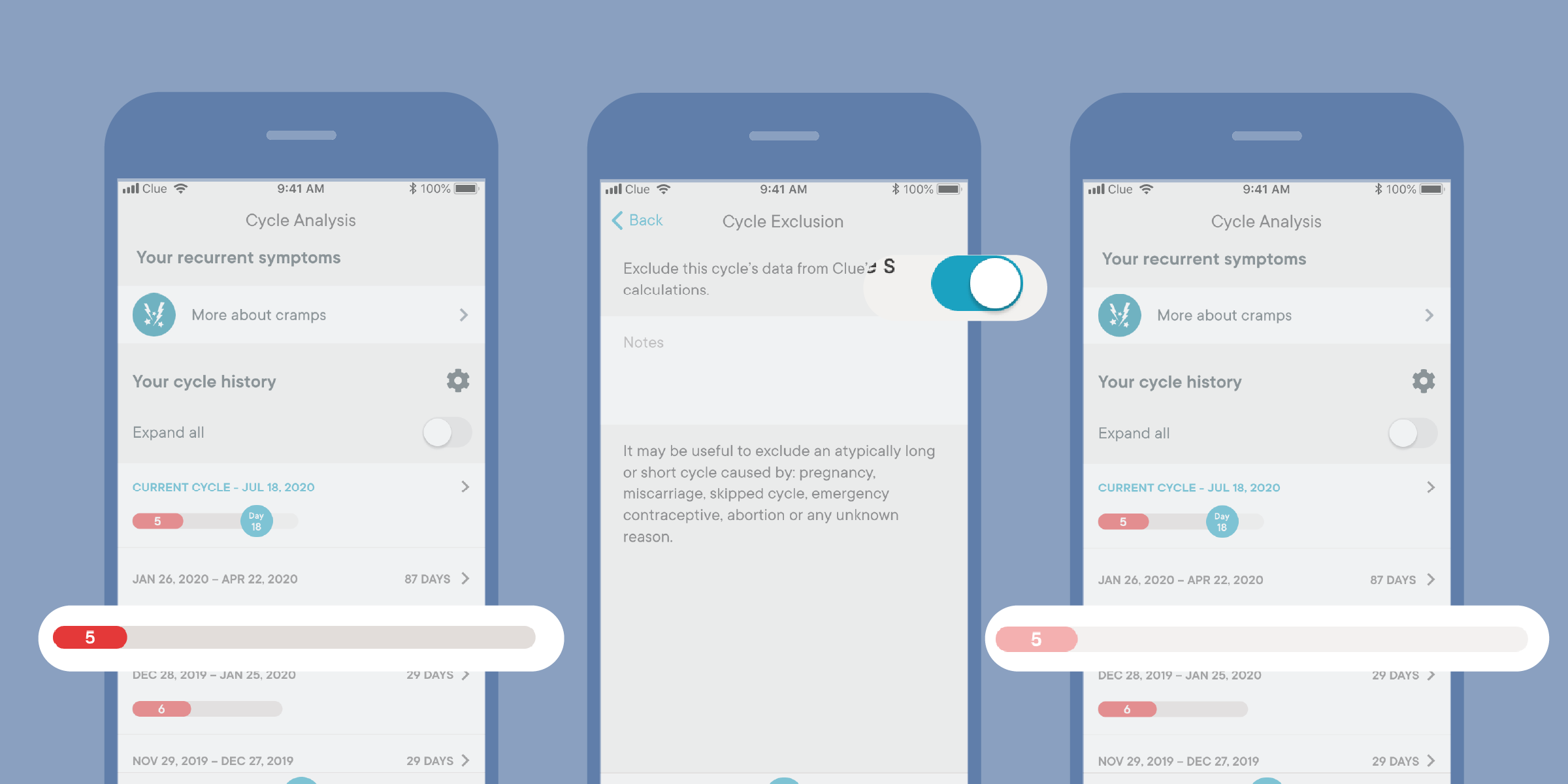
Hopefully that was helpful! Got another question about using Clue? Reach out to us via social media or support@helloclue.com — we’re happy to help.
