New in Clue: 3D touch for iPhone 6S
Tracking in Clue just got easier - and faster. We now support 3D touch launch shortcuts. All you have to do is press and hold on the Clue icon from your home screen to activate them.
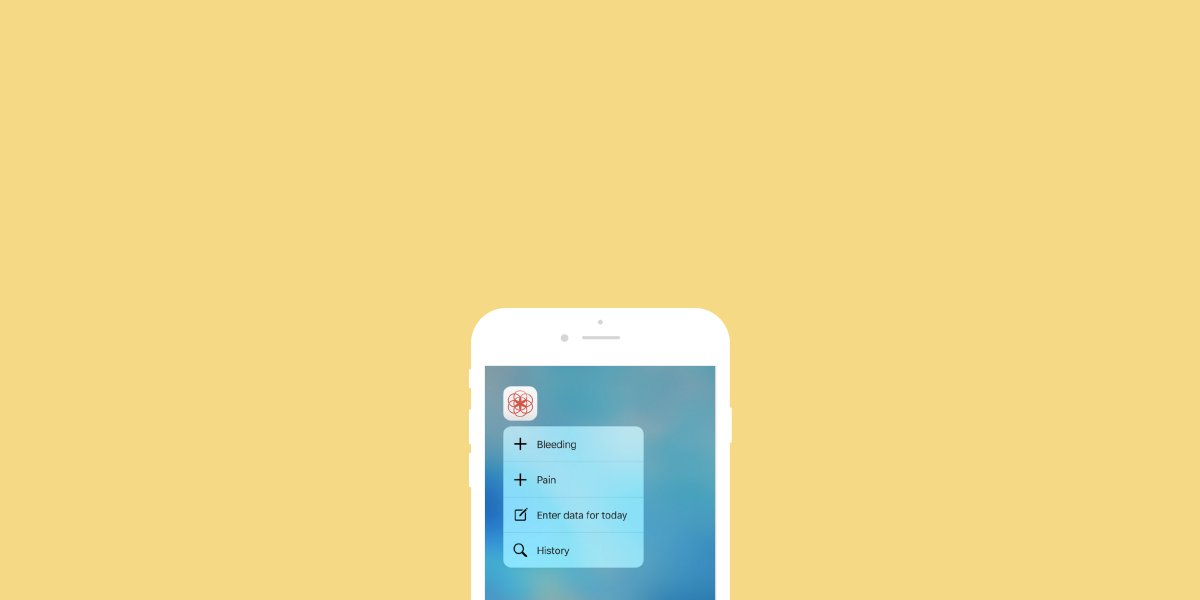
From 3D touch, you can launch Clue directly into two tracking categories of your preference, as well as history and data entry.
The two categories that are displayed are the first two you have on your data entry screen (see below), so you can customize your 3D touch menu by reordering these tracking categories.
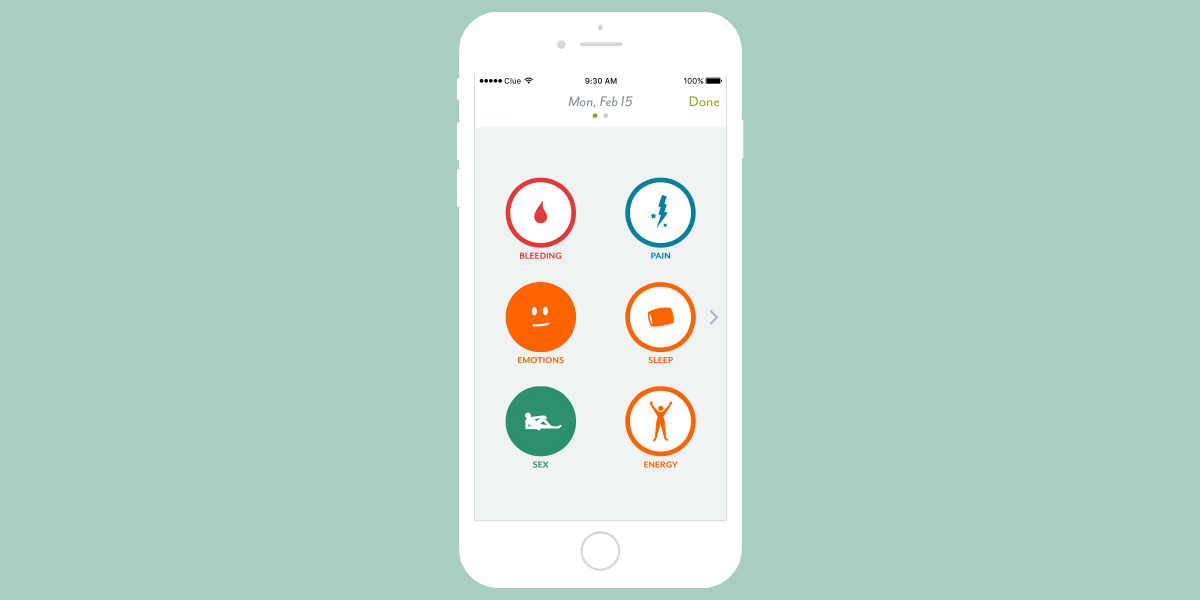
To reorder tracking categories, just hold down on one and drag it (similar to rearranging apps on your iPhone home screen).
Any questions regarding Clue's latest 3D touch update? Give us a shout at support@helloclue.com.